|
Complete installation guide for FHSW (m)
|
|
| bubu | Date: Sunday, 2018-01-21, 2:59 PM | Message # 1 |
|
Colonel
Group: Admins
Messages: 428
Status: Offline
| The moddb links are provided by Eye on the moddb page of FHSW here. I will re-use them and put everything in chronological order.
Please make sure you run all installers AS ADMIN. Also, please use 7zip instead of WinRAR or other tools to extract archives (download here).
All-in-one installer (by RADIOSMERSH, thanks Radio!):
Now updated for FHSW 0.611!
Please follow to the following forum post:
http://fhsw-europ.ucoz.de/forum/34-909-1
----------------------------------------------------
Guide for manual installation
(if you have installed bf1942 and FH already, start from the step 4.)
1. Base game: BF1942
This setup file was created and provided by tuia and s[sk]. I do not own it. It has been modified to include widescreen support and gamespy fix. It does not include punkbuster as the official support for it ended long time ago. Download: OneDrive
After installing the game, please stop and run it without any mods. Check your version at the bottom right hand corner of the screen.
In the case you do not use the above installer and you install either ORIGIN or CD version, then:
If you install ORIGIN version of the game, your version should show 1.612. If that is the case, then it is safe to proceed to step 2.
If you install CD version of the game, it is possible your version will show 1.6. If that is the case, you need to patch it to 1.612:
- To be supplied
- To be supplied
2. Forgotten Hope 0.7 (FH)
The installation file depends, whether you have installed ORIGIN or CD version of the BF1942.
2.a: ORIGIN Version
You need to install FH 0.7 from the following installer:
https://u.to/l8TaCA OR https://u.to/7ZvnEA
2.b: CD Version
You need to install FH 0.7 by the following installers. They have to be installed in chronological order:
1. ModDB - Part 1
2. ModDB - Part 2
3. ModDB - Part 3
Or
1. OneDrive - Part 1
2. OneDrive - Part 2
3. OneDrive - Part 3
After installing the FH for your version of the game (Origin or CD), proceed to the installation of FH Fan Mappack 6, below.
For ORIGIN VERSION, there exists FH 0.7 installer. However, it is most probably compatible with Origin version only and it is uncertain whether it works with CD version: ModDB
3. Forgotten Hope Fan Mappack 6
This is compulsory mappack for the proper functioning of FHSW. Please, get it from here:
- OneDrive
- ModDB
After installing the fan mappack, please run your FH installation, ideally from the icon placed on your desktop. You should see a movie playing in the background, NOT a gray screen. If everything seems alright, proceed to step 4.
------------------------------------------------------
4. Forgotten Hope Secret Weapons 0.611 (FHSW0.611)
The FHSW 0.611 consists of 1 zipped file of 4.2GB.
Download:
- Google drive
- Dropbox
- ModDB
After installing FHSW 0.6, run the FHSW installation, ideally from the icon on the desktop. You should, again, see a movie playing on the background.
5. [FHSW]Europe Mappack 3.1:
In order to be able to play all maps played on the server you need this mappack, which includes all maps that were released as part of FHSW Europe mappacks.
Installer version:
- OneDrive
- Google drive
Manual (zipped) version:
- OneDrive
- Google Drive
6. 4GB patch (prevents some crashes, very low frame rates, random errors, slow loading, etc.)
Tthe "4 GB Patch" does not have 4 GB in size, it has few MB. It allows originally 32bit processes to use 4GBs of RAM. BF1942 is 32bit process and therefore benefits from using the 4GB patch. You need to apply it on your "bf42.exe", so please back up that .exe file before you apply the patch.
To install, download it here. Then unzip it using 7zip (ideally), find your "BF1942.exe" in your Battlefield 1942 directory, select it, and click 'Open'.
------------------------------------------------------------------------------------------------------------
7. Additional tweaks to game (not required): Sound and Textures pack "FHSWS&T Pack" ("STFHSW")
This pack adds better sounds and historical textures to your game.
Please notice: this pack can cause the game to crash during on loading screen for certain maps. Currently, the only solution is to try joining the game until the game starts to work.
Installation
7.a) Download the latest S&T Pack here: http://fhsw-europ.ucoz.de/forum/34-832-1
7.b) Unzip the S&T Pack using 7zip, you should see 2 folders: STFHSW & FHSW.
7.c) If you have older version of STFHSW pack installed, please find your "BF1942/Mods" folder and delete "STFHSW" directory if it is already there. The folder's location depends on the installed version of the game (CD or Origin). For the CD version it can be: "C:\Program Files (x86)\EA GAMES\Battlefield1942\Mods". The drive letter "C" could be different depending on your system.
7.d) Please backup FHSW folder that is in "BF1942/Mods" (i.e. copy the FHSW folder to a safe place).
7.e) Move the FHSW and STFHSW folders, which you extracted from archive in step 8.b, to the "Mods" folder you localized in step 8.a. Once the overwrite prompt appears, please click "Yes".
7.f) Go to your FHSW mod folder "../Battlefield 1942/Mods/FHSW/" and find "init.con". Back it up (i.e. copy it to a safe place).
7.g) Go to FHSW folder inside the STFHSW folder "../Battlefield 1942/Mods/STFHSW/FHSW/" and find "init.con" file. Copy it and place it in "../Battlefield 1942/Mods/FHSW/", overwriting the old "init.con" file there.
|
| |
| |
| Born-1942 | Date: Sunday, 2018-01-21, 3:49 PM | Message # 2 |
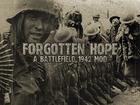 Colonel
Group: Friends
Messages: 339
Status: Offline
| was a great initiative to do that, it was perfect. now I would just like to know how I can install the mods for FHSW in the correct way and that works.
I do not know how to do that. 
Nicknames BornDarkness and Soldado da Wehrmacht
|
| |
| |
| bubu | Date: Sunday, 2018-01-21, 3:55 PM | Message # 3 |
|
Colonel
Group: Admins
Messages: 428
Status: Offline
| Quote luiscarlosred (  ) mods for FHSW 
|
| |
| |
| Born-1942 | Date: Sunday, 2018-01-21, 8:09 PM | Message # 4 |
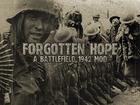 Colonel
Group: Friends
Messages: 339
Status: Offline
| yes!
Nicknames BornDarkness and Soldado da Wehrmacht
|
| |
| |
| bubu | Date: Monday, 2018-01-22, 8:51 PM | Message # 5 |
|
Colonel
Group: Admins
Messages: 428
Status: Offline
| I actually do not know  . I did not try to run it as I saw many people having trouble with it. I personally made a decision in "fully working with a bit worse graphics and sounds" vs "not so playable with beautiful graphics". Probably Radio, Xeni or anyone who has it installed could add a bit about how to install/add random textures and sounds. . I did not try to run it as I saw many people having trouble with it. I personally made a decision in "fully working with a bit worse graphics and sounds" vs "not so playable with beautiful graphics". Probably Radio, Xeni or anyone who has it installed could add a bit about how to install/add random textures and sounds.
|
| |
| |
| Born-1942 | Date: Tuesday, 2018-01-23, 7:44 PM | Message # 6 |
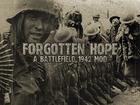 Colonel
Group: Friends
Messages: 339
Status: Offline
| thank you. I would be very grateful if they did this here, a demonstration of how to install those sounds and textures. 
Nicknames BornDarkness and Soldado da Wehrmacht
|
| |
| |
| Xenanab | Date: Tuesday, 2018-01-23, 9:34 PM | Message # 7 |
|
Colonel
Group: Silver Donator
Messages: 465
Status: Offline
| @ Bubu
Thank you very much for this detailed instruction. If new players have problems we can link them to this thread 
You could also add this thing here that I translated from Stefan: FHSW Crash and performance solutions
This thread is for troubleshooting IF there are problems. There is no need to apply these kind of changes if everything runs fine though!
@ BornDarkness
Please take a look into this thread here by Radio: S&T Pack for FHSW 0.61
There is a download for the normal pack and Radio's additional pack with installation instructions. If you need help you can ask there; it's very simple 
|
| |
| |
| Born-1942 | Date: Wednesday, 2018-01-24, 4:52 PM | Message # 8 |
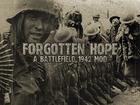 Colonel
Group: Friends
Messages: 339
Status: Offline
| Xenanab, thanks for the answer, I've done this before but I did not understand the installation guide of the textures and sounds from there, this is very confusing for me. I have no idea how to do this correctly.
Nicknames BornDarkness and Soldado da Wehrmacht
|
| |
| |
| waldhurzak | Date: Saturday, 2018-02-10, 3:05 AM | Message # 9 |
|
Captain
Group: Trusted
Messages: 87
Status: Offline
| Origin version should be not recommended for FHSW, many more problems with game stability, players reported
Best Bf1942 version for FHSW:
http://www.mediafire.com/file/818jqqez94ka80h/BF1942-HD.rar
rafal
|
| |
| |
| bubu | Date: Saturday, 2018-03-31, 3:10 PM | Message # 10 |
|
Colonel
Group: Admins
Messages: 428
Status: Offline
| I ll add a note to it, thx Rafal. Added (2018-03-31, 2:10 PM)
---------------------------------------------
Sorry, but is it just me who can't find the "edit" button anymore on any of my own posts?? :S
|
| |
| |
| RADIOSMERSH | Date: Thursday, 2018-04-12, 2:31 PM | Message # 11 |
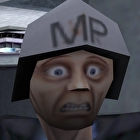 FHSW Wikia Co-Admin
Group: Bronze Donator
Messages: 664
Status: Offline
| Quote bubu (  ) Sorry, but is it just me who can't find the "edit" button anymore on any of my own posts?? :S
I believe you can't edit old posts unless you are in the "Admins" group. Marduk, can you add link to my installer, please?
Message edited by RADIOSMERSH - Thursday, 2018-04-12, 2:37 PM |
| |
| |
| marduk | Date: Thursday, 2018-04-12, 2:46 PM | Message # 12 |
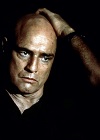 General
Group: Admins
Messages: 1681
Status: Offline
| @Radio: where exactly?
This is a gaming community. People come here to relax. If you start an argument you will get kicked.
Quid pro quo.
Marduk aka Postduk
|
| |
| |
| bubu | Date: Thursday, 2018-04-12, 3:09 PM | Message # 13 |
|
Colonel
Group: Admins
Messages: 428
Status: Offline
| + Could you Marduk add a note to Origin BF1942 version that it is not recommended and it is recommended to install and follow the CD version/path of the guide.
+ Add point 8.:
Quote 8. Additional tweaks to game: Installation of Sound and Textures pack "FHSWS&T Pack" or short abbreviation "STFHSW"
- This pack is NOTnecessary to be able to play but it adds better
sounds and historical textures to your game.
- The installation is a bit tough
- This pack can cause the game to crash during on loading screen for certain maps. Currently, the only solution is to try joining the game until the game starts to work.
Installation
8.a) Download the latest S&T Pack here. (please Radio, could you send me up to date link :| I lost it)
8.b) Unzip the S&T Pack using WinRAR, 7zip or other archive unzipping software - you should see 2 folders: STFHSW & FHSW.
8.c) If you have older version of STFHSW pack installed, please find your "BF1942/Mods" folder and delete "STFHSW" directory if it is already there.
The folder's location depends on the installed version of the game (CD or Origin).
For the CD version it can be: "C:\Program Files (x86)\EA GAMES\Battlefield 1942\Mods". The drive letter "C" could be different depending on your system.
8.d) Please backup FHSW folder that is in "BF1942/Mods" (i.e. copy the FHSW folder to a safe place).
8.e) Move the FHSW and STFHSW folders, which you extracted from archive in step 8.b, to the "Mods" folder you localized in step 8.a. Once the overwrite prompt appears, please click "Yes".
8.f) Go to your FHSW mod folder "../Battlefield 1942/Mods/FHSW/" and find "init.con". Back it up (i.e. copy it to a safe place).
8.g) Go to FHSW folder inside the STFHSW folder "../Battlefield 1942/Mods/STFHSW/FHSW/" and find "init.con" file. Copy it and place it in "../Battlefield 1942/Mods/FHSW/" folder, overwriting the old "init.con" file there.
Radio, could you check these before Marduk posts this? Steps 8e-g are really confusing, I tried my best to be clear about them  Added (2018-04-12, 2:09 PM)
---------------------------------------------
Quote marduk (  ) @Radio: where exactly?
0. All in one installer: (By RADIOSMERSH)
Installer contains:
1.) BF1942 1.61 + widescreen fix with 4GB patch applied
2.) FH 0.7 + FanMappack #6
3.) FHSW 0.61 + FHSW-Europe Mapppack #1
If your game does not work after using this installer, please start again from step 1. below.
|
| |
| |
| marduk | Date: Thursday, 2018-04-12, 3:31 PM | Message # 14 |
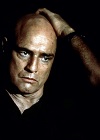 General
Group: Admins
Messages: 1681
Status: Offline
| I need a link for 8.a)
Regarding step 0.: what link should I post there (I suggest a link to Radios post in the "complete installer"-thread)?
This is a gaming community. People come here to relax. If you start an argument you will get kicked.
Quid pro quo.
Marduk aka Postduk
|
| |
| |
| RADIOSMERSH | Date: Thursday, 2018-04-12, 4:45 PM | Message # 15 |
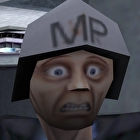 FHSW Wikia Co-Admin
Group: Bronze Donator
Messages: 664
Status: Offline
| Quote marduk (  ) I need a link for 8.a)
Quote bubu (  ) (please Radio, could you send me up to date link :| I lost it)
Links are in the S&T pack thread:
https://docs.google.com/uc?id=0....ownload
https://1drv.ms/u/s!ArKl6aZTApvlkT2fH_Q6TxAoHig0Added (2018-04-12, 3:45 PM)
---------------------------------------------
Quote marduk (  ) Regarding step 0.: what link should I post there (I suggest a link to Radios post in the "complete installer"-thread)?
I guess that'll do.
|
| |
| |
| marduk | Date: Friday, 2018-04-13, 8:03 AM | Message # 16 |
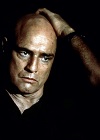 General
Group: Admins
Messages: 1681
Status: Offline
| @Bubu, Radio: I have updated the installation guide. Please check if it is correct now.
This is a gaming community. People come here to relax. If you start an argument you will get kicked.
Quid pro quo.
Marduk aka Postduk
|
| |
| |
| bubu | Date: Friday, 2018-04-13, 11:42 AM | Message # 17 |
|
Colonel
Group: Admins
Messages: 428
Status: Offline
| I'd say all good, Radio? 
|
| |
| |
| Born-1942 | Date: Wednesday, 2018-09-19, 10:46 AM | Message # 18 |
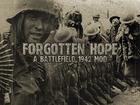 Colonel
Group: Friends
Messages: 339
Status: Offline
| bubu, to install the "4 GB Patch" do I need to run it on bf42.exe?
Can someone help me please?
Nicknames BornDarkness and Soldado da Wehrmacht
|
| |
| |
| starking018 | Date: Wednesday, 2018-09-19, 4:03 PM | Message # 19 |
|
Colonel
Group: Friends
Messages: 395
Status: Offline
| Yes.
Air Troll a.k.a. starking018
|
| |
| |
| Born-1942 | Date: Tuesday, 2018-09-25, 7:59 AM | Message # 20 |
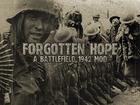 Colonel
Group: Friends
Messages: 339
Status: Offline
| a question about S & T Pack for FHSW 0.61, I would like to know if the procedure I followed is correct.
first I got the two folder fhsw and STFHSW, I put it in the mods folder of fhsw soon after this I replace the old "init.con" file with the new one.
it's correct what I did, is it just this is it works?
and what do I do with S & T Addition.zip, do I put it in the mods folder or STFHSW?
Nicknames BornDarkness and Soldado da Wehrmacht
Message edited by luiscarlosred - Tuesday, 2018-09-25, 6:06 PM |
| |
| |