|
Complete installation guide for FHSW (m)
|
|
| bubu | Date: Sunday, 2018-01-21, 2:59 PM | Message # 1 |
|
Colonel
Group: Admins
Messages: 428
Status: Offline
| The moddb links are provided by Eye on the moddb page of FHSW here. I will re-use them and put everything in chronological order.
Please make sure you run all installers AS ADMIN. Also, please use 7zip instead of WinRAR or other tools to extract archives (download here).
All-in-one installer (by RADIOSMERSH, thanks Radio!):
Now updated for FHSW 0.611!
Please follow to the following forum post:
http://fhsw-europ.ucoz.de/forum/34-909-1
----------------------------------------------------
Guide for manual installation
(if you have installed bf1942 and FH already, start from the step 4.)
1. Base game: BF1942
This setup file was created and provided by tuia and s[sk]. I do not own it. It has been modified to include widescreen support and gamespy fix. It does not include punkbuster as the official support for it ended long time ago. Download: OneDrive
After installing the game, please stop and run it without any mods. Check your version at the bottom right hand corner of the screen.
In the case you do not use the above installer and you install either ORIGIN or CD version, then:
If you install ORIGIN version of the game, your version should show 1.612. If that is the case, then it is safe to proceed to step 2.
If you install CD version of the game, it is possible your version will show 1.6. If that is the case, you need to patch it to 1.612:
- To be supplied
- To be supplied
2. Forgotten Hope 0.7 (FH)
The installation file depends, whether you have installed ORIGIN or CD version of the BF1942.
2.a: ORIGIN Version
You need to install FH 0.7 from the following installer:
https://u.to/l8TaCA OR https://u.to/7ZvnEA
2.b: CD Version
You need to install FH 0.7 by the following installers. They have to be installed in chronological order:
1. ModDB - Part 1
2. ModDB - Part 2
3. ModDB - Part 3
Or
1. OneDrive - Part 1
2. OneDrive - Part 2
3. OneDrive - Part 3
After installing the FH for your version of the game (Origin or CD), proceed to the installation of FH Fan Mappack 6, below.
For ORIGIN VERSION, there exists FH 0.7 installer. However, it is most probably compatible with Origin version only and it is uncertain whether it works with CD version: ModDB
3. Forgotten Hope Fan Mappack 6
This is compulsory mappack for the proper functioning of FHSW. Please, get it from here:
- OneDrive
- ModDB
After installing the fan mappack, please run your FH installation, ideally from the icon placed on your desktop. You should see a movie playing in the background, NOT a gray screen. If everything seems alright, proceed to step 4.
------------------------------------------------------
4. Forgotten Hope Secret Weapons 0.611 (FHSW0.611)
The FHSW 0.611 consists of 1 zipped file of 4.2GB.
Download:
- Google drive
- Dropbox
- ModDB
After installing FHSW 0.6, run the FHSW installation, ideally from the icon on the desktop. You should, again, see a movie playing on the background.
5. [FHSW]Europe Mappack 3.1:
In order to be able to play all maps played on the server you need this mappack, which includes all maps that were released as part of FHSW Europe mappacks.
Installer version:
- OneDrive
- Google drive
Manual (zipped) version:
- OneDrive
- Google Drive
6. 4GB patch (prevents some crashes, very low frame rates, random errors, slow loading, etc.)
Tthe "4 GB Patch" does not have 4 GB in size, it has few MB. It allows originally 32bit processes to use 4GBs of RAM. BF1942 is 32bit process and therefore benefits from using the 4GB patch. You need to apply it on your "bf42.exe", so please back up that .exe file before you apply the patch.
To install, download it here. Then unzip it using 7zip (ideally), find your "BF1942.exe" in your Battlefield 1942 directory, select it, and click 'Open'.
------------------------------------------------------------------------------------------------------------
7. Additional tweaks to game (not required): Sound and Textures pack "FHSWS&T Pack" ("STFHSW")
This pack adds better sounds and historical textures to your game.
Please notice: this pack can cause the game to crash during on loading screen for certain maps. Currently, the only solution is to try joining the game until the game starts to work.
Installation
7.a) Download the latest S&T Pack here: http://fhsw-europ.ucoz.de/forum/34-832-1
7.b) Unzip the S&T Pack using 7zip, you should see 2 folders: STFHSW & FHSW.
7.c) If you have older version of STFHSW pack installed, please find your "BF1942/Mods" folder and delete "STFHSW" directory if it is already there. The folder's location depends on the installed version of the game (CD or Origin). For the CD version it can be: "C:\Program Files (x86)\EA GAMES\Battlefield1942\Mods". The drive letter "C" could be different depending on your system.
7.d) Please backup FHSW folder that is in "BF1942/Mods" (i.e. copy the FHSW folder to a safe place).
7.e) Move the FHSW and STFHSW folders, which you extracted from archive in step 8.b, to the "Mods" folder you localized in step 8.a. Once the overwrite prompt appears, please click "Yes".
7.f) Go to your FHSW mod folder "../Battlefield 1942/Mods/FHSW/" and find "init.con". Back it up (i.e. copy it to a safe place).
7.g) Go to FHSW folder inside the STFHSW folder "../Battlefield 1942/Mods/STFHSW/FHSW/" and find "init.con" file. Copy it and place it in "../Battlefield 1942/Mods/FHSW/", overwriting the old "init.con" file there.
|
| |
| |
| (HH)Benjamin | Date: Monday, 2018-10-08, 1:50 AM | Message # 21 |
|
Colonel
Group: Trusted
Messages: 372
Status: Offline
| Real quick question, trying to keep up to date with all of these things even if I still rarely get to play. In the installer, is that BF1942 1.61 just the patch or is it the entire base game?
Thanks much, hope all of y'all are doing well!
|
| |
| |
| Xenanab | Date: Monday, 2018-10-08, 4:02 PM | Message # 22 |
|
Colonel
Group: Silver Donator
Messages: 465
Status: Offline
| Long time no see!
It is the entire base game with the 1.6 patch and the incremental 1.61 patch + widescreen fix. Server browser should also be fixed. And the 4 GB patch is apllied upon the BF1942.exe as well. It's an all in one package as a basis for all mod installations.
|
| |
| |
| (HH)Benjamin | Date: Monday, 2018-10-08, 8:39 PM | Message # 23 |
|
Colonel
Group: Trusted
Messages: 372
Status: Offline
| @ Xenanab,
Indeed, glad to hear from you! Thanks for the response, I'm trying to get not only myself updated but some new members to the community as well who were interested in joining the scene, so that is great!
|
| |
| |
| Born-1942 | Date: Sunday, 2018-10-14, 5:59 AM | Message # 24 |
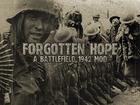 Colonel
Group: Friends
Messages: 339
Status: Offline
| Hi friend, come back and play with us sometimes, when you can. It would be fun!
Nicknames BornDarkness and Soldado da Wehrmacht
|
| |
| |
| woozerusa | Date: Friday, 2019-10-04, 11:48 PM | Message # 25 |
 Private
Group: Trusted
Messages: 6
Status: Offline
| Just a heads up for players who wish to use the all-in-1 installer.
The 4 GB patch (at least in my experience) did not seem to be present or working in the installer, as I experienced crash-to-desktop and heavy amounts of lag on certain maps (Alpenfestung, Fall of Berlin, etc.). After downloading and applying the patch separately, everything works fine.
Maybe it was only on my end, but I wanted to make a note of this.
AKA: Woozer
Message edited by woozerusa - Friday, 2019-10-04, 11:50 PM |
| |
| |
| starking018 | Date: Saturday, 2019-10-05, 11:51 AM | Message # 26 |
|
Colonel
Group: Friends
Messages: 395
Status: Offline
| Thanks for reporting this, as a couple of other players (RoyalKirov was one) have complained about extreme lag (like 2 frames per second) on Fall of Berlin which cannot be explained by a slow GPU.
I'm not the one who made the installer (radiosmersh did) but I checked a clean installation from that installer (in a new folder, not overwriting anything) and the .exe definitely had the 4GB patch applied. There may be an issue with the installer though: maybe in some cases if you install over an existing BF1942 installation it does not replace the existing old .EXE, nor does it apply the patch to it? That could explain it. I could not reproduce such a bug though so it is still not clear what the issue was (I didn't try to do a complete uninstall and then install over a different installation, I just tried replacing the .exe and then reinstalling and it did replace the .exe).
Either way, I'd recommend people to do a clean install with the all-in-one installer (or following one of the guides from scratch) and you can copy your settings folder (Battlefield 1942\Mods\bf1942\Settings) from your old BF1942 installation to the new one to keep the settings. This way you avoid a known issue that the presence in the installation of some custom FH maps (outside of those maps mentioned as required for FHSW) cause some FHSW maps to crash (and potentially other issues). You can keep the old/separate installation in case you want to be able to also play any such custom FH maps, although I don't see any good reason for that (the only server that runs them is known for admins that cheat and have banned and chased away all good player many years ago, etc). So you can also delete any old FH maps or the whole old installation if you want.
So I'm still not sure if the problems you experienced were due to no 4GB patch applied or something else. It would be nice to get to the bottom of the issue with certainty.
Air Troll a.k.a. starking018
|
| |
| |
| woozerusa | Date: Sunday, 2019-10-06, 1:35 PM | Message # 27 |
 Private
Group: Trusted
Messages: 6
Status: Offline
| I can't say for sure, but all of the maps besides a few (Ocean town, Fall of Berlin, Alpenfestung, etc) had been working perfectly. I tried doing a fresh reinstall of the all-in-one and doing the long manual installation, but they had the same result. Only when I downloaded the 4GB patch and installed it (as if for the first time) did it fix everything.
Not sure if it will conflict with anything down the line, but it seems like a simple reapplication of the 4GB patch should work for users that experience the lag/crash issues.
AKA: Woozer
|
| |
| |
| starking018 | Date: Monday, 2019-10-07, 1:16 PM | Message # 28 |
|
Colonel
Group: Friends
Messages: 395
Status: Offline
| Quote woozerusa (  ) Not sure if it will conflict with anything down the line, but it seems like a simple reapplication of the 4GB patch should work for users that experience the lag/crash issues.
Yeah, that's a simple recommendation that can't ever make things worse (as far as I know). But I still think that doing a clean installation from the installer by RADIOSMERSH (in a new folder, not overwriting anything) does nothing less (as a test I reapplied the 4GB patch over its BF1942.exe and it came completely unchanged).
Quote woozerusa (  ) doing the long manual installation
With a manual installation I can see how people can miss the 4GB patch. Most if not all of the BF1942.exe files that are released out there don't have the 4GB patch applied, and so it needs to be applied manually as one of the last steps (and reapplied if replacing BF1942.exe for whatever reason later). Also the tutorial on moddb.com unfortunately doesn't mention the 4GB patch (but this one here does, and so does the Readme for FHSW 0.61, for what it's worth). So it's worth reminding about the patch.
Air Troll a.k.a. starking018
Message edited by starking018 - Monday, 2019-10-07, 1:17 PM |
| |
| |
| everfail423 | Date: Sunday, 2020-01-26, 12:35 PM | Message # 29 |
|
Private
Group: Recruit
Messages: 4
Status: Offline
| Hello, I have a problem with the crashing. Especially when I try to join in the server or when the map is over and we have to move to another.I already downloaded the 4gb patch, but the problem still exist in this game. Also I tried to delete Battlefield 1942 and install it again, nothing happened.In teamspeak discussion I have asked E3 about this issue and he told me something for a files.Which files I don't know.If somebody help me It will be great, because this problem is since 2018.
|
| |
| |
| kategorie_sport | Date: Saturday, 2020-02-22, 5:25 PM | Message # 30 |
|
Private
Group: Recruit
Messages: 1
Status: Offline
| Hello!
I am FH gamer and tried to install fhsw mod.
So far it went smooth, i started with point 4 to 6 of the "full installation guide" and than tried to join server...
While try to join Map "iron monster" loaded in a few seconds, but the loading bar in "full state" stayed there a few seconds and than i got "bf1942 exe. - error message" and flew out...
I than tried to continue with point 7 of "installation guide" but got the same result as mentioned above....
What can i do?
Thanks for help!
|
| |
| |
| starking018 | Date: Monday, 2020-02-24, 12:47 PM | Message # 31 |
|
Colonel
Group: Friends
Messages: 395
Status: Offline
| Hi!
Sorry I could not respond earlier.
Quote kategorie_sport (  ) I am FH gamer and tried to install fhsw mod.
So far it went smooth, i started with point 4 to 6 of the "full installation guide" and than tried to join server...
While try to join Map "iron monster" loaded in a few seconds, but the loading bar in "full state" stayed there a few seconds and than i got "bf1942 exe. - error message" and flew out...
I than tried to continue with point 7 of "installation guide" but got the same result as mentioned above....
Since point 7 is done now the most likely reason you have such crashes is that you have some custom FH maps or sound & texture packs for FH which are incompatible with FHSW. It is known that some of these FH changes cause some FHSW maps to crash. Please read what I wrote in this thread earlier:
Quote starking018 (  ) Either way, I'd recommend people to do a clean install with the all-in-one installer (or following one of the guides from scratch) and you can copy your settings folder (Battlefield 1942\Mods\bf1942\Settings) from your old BF1942 installation to the new one to keep the settings. This way you avoid a known issue that the presence in the installation of some custom FH maps (outside of those maps mentioned as required for FHSW) cause some FHSW maps to crash (and potentially other issues). You can keep the old/separate installation in case you want to be able to also play any such custom FH maps, although I don't see any good reason for that (the only server that runs them is known for admins that cheat and have banned and chased away all good player many years ago, etc). So you can also delete any old FH maps or the whole old installation if you want.
In your case, I guess the easiest solution would be to delete your current FH folder and reinstall FH as per the guide (point 2 and point 3).
If anything needs more explanation, or if you need more help, please ask.
By the way, point 7 should not be considered optional, because it seems to be necessary on all Windows versions that are current. @bubu, too many players tend to miss this step at first, so I suggest you change your guide text from "In case of crashes, slow loading, random errors, etc." to something like "To prevent some crashes, slow loading, random errors, etc."; and "it allows your BF1942 process to use 4GB of RAM on older systems" - it's for new systems too. Maybe something about the incompatible custom FH maps and sound & texture packs needs to be included too? I could write it.
Quote everfail423 (  ) Hello, I have a problem with the crashing. Especially when I try to join in the server or when the map is over and we have to move to another.
If anyone else has or follows this issue: we have made some progress on it. The symptoms (as we determined while discussing this via Discord PM) are: under Windows 10, a black window that covers most of the screen appears when changing map, and when going from in-game (playing) to the menu by pressing Escape (no issues when starting BF1942.exe and going to the menu that way). He's considering the problem solved after switching the game to windowed mode, instead of full screen, which can be done by editing the file:
Battlefield 1942\Mods\bf1942\Settings\VideoDefault.con
and changing the line:
renderer.setFullScreen 1
to
renderer.setFullScreen 0
On that machine he's playing at a resolution that is lower than the desktop resolution (but higher than 800x600). So I think the bug has something to do with the game trying to switch resolutions to the hard-coded 800x600 - which is what the menu is normally shown at, and what the game briefly switches to when restarting between maps. He's satisfied with windowed mode, but in case others have experienced this issue perhaps a better solution can be found. You can post if you know a better solution. I'm not sure if simply setting the same resolution for the game as the desktop resolution would solve this.
Air Troll a.k.a. starking018
Message edited by starking018 - Monday, 2020-02-24, 12:51 PM |
| |
| |
| shaunsfacebook | Date: Sunday, 2020-03-29, 6:05 PM | Message # 32 |
|
Private
Group: Recruit
Messages: 6
Status: Offline
| Hello,
I download the updated mappacks 1+2+3 from the link on your main page. When i try and launch the .exe file it states "not a valid win32 application. I have deleted and re-downloaded 3 times with same issue.
Any Suggestions?
Thanks, Shaun.
|
| |
| |
| starking018 | Date: Tuesday, 2020-03-31, 6:51 PM | Message # 33 |
|
Colonel
Group: Friends
Messages: 395
Status: Offline
| Quote shaunsfacebook (  ) Hello,
I download the updated mappacks 1+2+3 from the link on your main page. When i try and launch the .exe file it states "not a valid win32 application. I have deleted and re-downloaded 3 times with same issue.
Any Suggestions?
Thanks, Shaun.
Hi!
The .exe seems to be a newer format that is not supported on old versions of Windows, such as XP where you see this error message. You can install it under a newer operating system (32-bit or 64-bit, I think it works on both) and then, if needed, manually copy the map files to the appropriate folder (\Battlefield 1942\Mods\FHSW\Archives\bf1942\levels\) wherever you want to play FHSW from. Alternatively, you can download the mappacks in archive formats and manually extract them to the appropriate folder. Here you can find a link for Mappack 3 version 2 in zip format: https://www.moddb.com/mods....or-fhsw and then you need to add the updated Peleliu map... I didn't check to be 100% sure which version of Battle_of_Peleliu Bubu added, but I assume it's the one from December 15 2019, which you can find in Kabu.server's December 2019 mappack: https://drive.google.com/file/d/14kLlLkLSxy3jfJpaF_d-i5SnCsvs0SXg/view. Replace Battle_of_Peleliu.rfa with the one from that mappack.
If you have more questions, ask.
@Bubu @radiosmersh I think it's a good idea to always release things in archive formats too (or at least self-extracting .exe formats which can be opened as archives with software such as 7zip), for cases such as this and for those who don't want to have to execute .exe files from unknown sources.
Also, as I said on Discord:
@radiosmersh @Bubu I noticed that the manual installation guides have not been updated with mappack 3 neither in the Discord's #info channel nor in the forum here nor in the wiki: https://fhsw.fandom.com/wiki/Installation_Guide (please add an archive format in these places)
@eYe.ris The install guide on ModDB doesn't even mention the 4GB patch, but nowadays it seems to be necessary on current Windows versions, so I think that it should be added as a required step. It also now needs to be updated with the latest release of mappack 3 (version 3).
Air Troll a.k.a. starking018
|
| |
| |
| E-3 | Date: Tuesday, 2020-03-31, 7:39 PM | Message # 34 |
 Lieutenant Colonel
Group: Bronze Donator
Messages: 195
Status: Offline
| Quote bubu (  )
the old fh 3 pack installer is not required for fhsw on cd rom version in fact it introduced more problems on Windows 7 because that operating system cannot load the original FH properly. I suggest keeping this link active only. https://www.moddb.com/mods....-hope-1 this is a fixed version from fh that works on Windows 7 without compatibility mode Windows 98 or compatibility fix
I'm an old bf1942 player I go far back all the way to 2002
and I also play cnc generals.
Message edited by E-3 - Tuesday, 2020-03-31, 7:39 PM |
| |
| |
| shaunsfacebook | Date: Tuesday, 2020-03-31, 8:13 PM | Message # 35 |
|
Private
Group: Recruit
Messages: 6
Status: Offline
| Thank You For The Help!!! See you on the battlefield!
|
| |
| |
| starking018 | Date: Saturday, 2020-06-13, 7:52 PM | Message # 36 |
|
Colonel
Group: Friends
Messages: 395
Status: Offline
| Since the release of FHSW 0.611 a few days ago this guide needs to be updated (Bubu is aware). The same guide for manual installation is already updated in the #info channel on our Discord server.
In addition, I'm proposing a revision of the step about the 4GB patch. Please check it, especially for accuracy, and comment.
Change from:
Quote bubu (  ) 7. In case of crashes on some maps, slow loading, random errors, etc. try the "4 GB Patch" (it does not have 4 GB in size, it allows your BF1942 process to use 4GB of RAM on older systems instead of just 2 GB: You need to apply it on your "bf42.exe", so please back that .exe file up before you apply the patch. 7.a: to install it follow instructions on this page: https://u.to/VnIqAg 7.b: If you have ORIGIN version of BF1942: https://u.to/65vnEA 7.c: If you have CD version of BF1942: https://u.to/4ZvnEA
Quote 6. 4GB patch (prevents some crashes, very low framerates, random errors, slow loading, etc.) The so-called "4 GB Patch" (it does not have 4 GB in size, it allows your BF1942 process to address up to 4GB of RAM instead of just 2 GB) is recommended (necessary on 64-bit operating systems). You need to apply it on your BF1942.exe file, so please back that .exe file up before you apply the patch. To install it follow instructions on this page: https://www.ntcore.com/4gb_patch.php
7.b and 7.c are wrong, because they include bf1942.exe files which don't have the 4GB patch applied. If you update those files you can include them here again.
Air Troll a.k.a. starking018
|
| |
| |
| bubu | Date: Monday, 2020-06-15, 11:37 AM | Message # 37 |
|
Colonel
Group: Admins
Messages: 428
Status: Offline
| Thanks Trolli, changed the step 7 to 6 and reworded, as well fixed majority of other links to not use the u.to short format from ucoz. Also removed the original 7.b and 7.c as I actually think I put them there by mistake, they should have been in first step, need to finish that step.
|
| |
| |
| Laux | Date: Wednesday, 2020-08-12, 2:20 PM | Message # 38 |
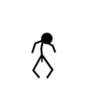 Captain
Group: Recruit
Messages: 81
Status: Offline
| Can you please upload a ready S&T FHSW Version included all maps and Actually Japanese CM testmaps? Would be nice? It crashes by me only. It’s to complicated for me to install. Thanks for share.:)
|
| |
| |