|
Windows 8 Lags (r)
|
|
| Manns | Date: Friday, 2017-04-14, 8:12 PM | Message # 1 |
 Colonel
Group: Blocked
Messages: 252
Status: Offline
| Hi !
I really can't play some maps because they are totally lagging and it's almost impossible to enjoy playing.
Do you know how to get a ride of them ?
honor and duty

Private [DPB]Styv signed up for military service on ranked battlefields at 19:04:56 30|07|2008 in ForgottenHope 1
|
| |
| |
| Manns | Date: Saturday, 2017-04-15, 8:09 AM | Message # 2 |
 Colonel
Group: Blocked
Messages: 252
Status: Offline
| push
honor and duty

Private [DPB]Styv signed up for military service on ranked battlefields at 19:04:56 30|07|2008 in ForgottenHope 1
|
| |
| |
| Born-1942 | Date: Saturday, 2017-04-15, 8:19 AM | Message # 3 |
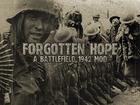 Colonel
Group: Friends
Messages: 339
Status: Offline
| Do you use some modification to your fhsw, maybe that could be it?
Do you use compatibility mode?
I'm thinking it could be this also use the left mouse button on the bf icon Properties >>> Compatibility >>> run as administrator
Did you say some maps do not work do you crash?
Make a backup.
I hope I have helped, anyway others will do the same. They understand more than I do.
Nicknames BornDarkness and Soldado da Wehrmacht
|
| |
| |
| Manns | Date: Saturday, 2017-04-15, 12:02 PM | Message # 4 |
 Colonel
Group: Blocked
Messages: 252
Status: Offline
| I don't use any modification
No don't use compability mode
I tried to run as admin it didn't help it all
changing compability made it crash all the time (with 95 and 98 i couldnt even switch to FHSW)
i try to make a backup ok
honor and duty

Private [DPB]Styv signed up for military service on ranked battlefields at 19:04:56 30|07|2008 in ForgottenHope 1
|
| |
| |
| Manns | Date: Saturday, 2017-04-15, 12:28 PM | Message # 5 |
 Colonel
Group: Blocked
Messages: 252
Status: Offline
| ok i reinstalled FHSW 0.6 and FHSW 0.61 and FH 0.7 and the FH Fan Mappack
nothing changed
honor and duty

Private [DPB]Styv signed up for military service on ranked battlefields at 19:04:56 30|07|2008 in ForgottenHope 1
|
| |
| |
| E-3 | Date: Saturday, 2017-04-15, 3:26 PM | Message # 6 |
 Lieutenant Colonel
Group: Bronze Donator
Messages: 195
Status: Offline
| uninstall any third party software that has screen overlays like overwolf or xbox dvr see https://support.steampowered.com/kb_article.php?ref=6239-DZCB-8600
also have you tried a local network game to see if game lags when you play by yourself ?
if you dont have lag on offline play its your internet
and what maps lag ?
I'm an old bf1942 player I go far back all the way to 2002
and I also play cnc generals.
Message edited by E-3 - Saturday, 2017-04-15, 3:28 PM |
| |
| |
| Manns | Date: Saturday, 2017-04-15, 4:29 PM | Message # 7 |
 Colonel
Group: Blocked
Messages: 252
Status: Offline
| i only tried it by myself
i have these lags since 0.6
i play since 0.3b2 and never had these kind of lags even at my old PC with windows XP
Eye said its something about Microsoft Framework
honor and duty

Private [DPB]Styv signed up for military service on ranked battlefields at 19:04:56 30|07|2008 in ForgottenHope 1
|
| |
| |
| Born-1942 | Date: Sunday, 2017-04-16, 12:12 PM | Message # 8 |
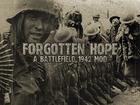 Colonel
Group: Friends
Messages: 339
Status: Offline
| Quote Manns (  ) Eye said its something about Microsoft Framework
Would it be a network driver which would be yours? Microsoft Framework which version.
Is your Windows 8 64 bit?
I think it might be necessary to update the network driver. Try this.
Nicknames BornDarkness and Soldado da Wehrmacht
|
| |
| |
| Manns | Date: Sunday, 2017-04-16, 2:33 PM | Message # 9 |
 Colonel
Group: Blocked
Messages: 252
Status: Offline
| I updated my Grafik Card driver - nothing specially changed, still FHSW lags at Fall Of Berlin
Why should it be necessary to update network driver ?
honor and duty

Private [DPB]Styv signed up for military service on ranked battlefields at 19:04:56 30|07|2008 in ForgottenHope 1
|
| |
| |
| Endless_Nameless | Date: Sunday, 2017-04-16, 2:47 PM | Message # 10 |
 General
Group: Admins
Messages: 1237
Status: Offline
| What are your PC specs?
My Youtube Channel
aka eYe.ris
|
| |
| |
| Manns | Date: Sunday, 2017-04-16, 2:51 PM | Message # 11 |
 Colonel
Group: Blocked
Messages: 252
Status: Offline
| Windows 8.1
Prozessor: Intel ® Core ™ i7-4790 CPU @ 3.60Ghz 3.60 Ghz [Intel ® Core ™ i7-4790 CPU @ 3.60Ghz -> 8x]
RAM: 12 GB
System: 64 Bit
NVIDIA GeForce GTX 60 (192-bit)
I play on 2 Monitors
BenQ and PnP (Game on PnP)
honor and duty

Private [DPB]Styv signed up for military service on ranked battlefields at 19:04:56 30|07|2008 in ForgottenHope 1
|
| |
| |
| Born-1942 | Date: Sunday, 2017-04-16, 5:15 PM | Message # 12 |
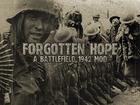 Colonel
Group: Friends
Messages: 339
Status: Offline
| Quote Manns (  ) Why should it be necessary to update network driver ?
Nicknames BornDarkness and Soldado da Wehrmacht
|
| |
| |
| Manns | Date: Sunday, 2017-04-16, 6:25 PM | Message # 13 |
 Colonel
Group: Blocked
Messages: 252
Status: Offline
| so what do you propose me to download to update my network driver ?
honor and duty

Private [DPB]Styv signed up for military service on ranked battlefields at 19:04:56 30|07|2008 in ForgottenHope 1
|
| |
| |
| Born-1942 | Date: Sunday, 2017-04-16, 8:26 PM | Message # 14 |
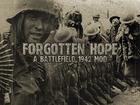 Colonel
Group: Friends
Messages: 339
Status: Offline
| Low and open this program do not worry not install anything, just open the program and you will decide whether you want it or not, so make sure the network device I passed is compatible with your system. If it is and only allows the installation of the driver and then enter the device manager stays in the control panel and updates the network device and restarts the computer to update and ready.
https://drp.su/pt-br....Hbw_wcB
Download this DriverPack Network - https://drp.su/pt-br/foradmin
Ignore the link from above I passed all the drivers.
Nicknames BornDarkness and Soldado da Wehrmacht
Message edited by luiscarlosred - Sunday, 2017-04-16, 8:31 PM |
| |
| |
| RADIOSMERSH | Date: Sunday, 2017-04-16, 9:16 PM | Message # 15 |
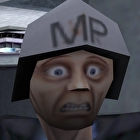 FHSW Wikia Co-Admin
Group: Bronze Donator
Messages: 664
Status: Offline
| Quote luiscarlosred (  ) https://drp.su/pt-br....Hbw_wcB Download this DriverPack Network - https://drp.su/pt-br/foradmin Ignore the link from above I passed all the drivers. |
| |
| |
| Born-1942 | Date: Sunday, 2017-04-16, 9:43 PM | Message # 16 |
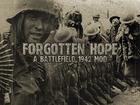 Colonel
Group: Friends
Messages: 339
Status: Offline
| Quote RADIOSMERSH (  ) This software comes with tons of adware (you have to uncheckbox all the boxes in order to avoid installing it) and is very hard to uninstall. I recommend to use open-source Snappy Driver Installer instead.
Nicknames BornDarkness and Soldado da Wehrmacht
|
| |
| |
| Manns | Date: Sunday, 2017-04-16, 9:46 PM | Message # 17 |
 Colonel
Group: Blocked
Messages: 252
Status: Offline
| Quote RADIOSMERSH (  ) Quote luiscarlosred ()https://drp.su/pt-br....Hbw_wcB
Download this DriverPack Network - https://drp.su/pt-br/foradmin
Ignore the link from above I passed all the drivers.
This software comes with tons of adware (you have to uncheckbox all the boxes in order to avoid installing it) and is very hard to uninstall. I recommend to use open-source Snappy Driver Installer instead.
FHSW Youtube Channel
ok i downloaded this and i am making a very basic upgrade now
Quote luiscarlosred (  ) Low and open this program do not worry not install anything, just open the program and you will decide whether you want it or not, so make sure the network device I passed is compatible with your system. If it is and only allows the installation of the driver and then enter the device manager stays in the control panel and updates the network device and restarts the computer to update and ready.https://drp.su/pt-br....Hbw_wcB
Download this DriverPack Network - https://drp.su/pt-br/foradmin
Ignore the link from above I passed all the drivers.
sorry but these tools were very confusing
they are in a different language, shown as virus, and I can't install them on my operating system
honor and duty

Private [DPB]Styv signed up for military service on ranked battlefields at 19:04:56 30|07|2008 in ForgottenHope 1
|
| |
| |
| Manns | Date: Monday, 2017-04-17, 1:33 AM | Message # 18 |
 Colonel
Group: Blocked
Messages: 252
Status: Offline
| Updating all drivers changed nothing at all
Next option pls
honor and duty

Private [DPB]Styv signed up for military service on ranked battlefields at 19:04:56 30|07|2008 in ForgottenHope 1
|
| |
| |
| Born-1942 | Date: Wednesday, 2017-04-19, 2:41 AM | Message # 19 |
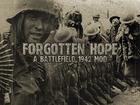 Colonel
Group: Friends
Messages: 339
Status: Offline
| Have you tried reinstalling fhsw?
Download windows 7 I think it would be a way to solve, maybe not. lol
Nicknames BornDarkness and Soldado da Wehrmacht
|
| |
| |
| Manns | Date: Friday, 2017-04-21, 10:32 AM | Message # 20 |
 Colonel
Group: Blocked
Messages: 252
Status: Offline
| I reinstalled FHSW 0.6 and FHSW 0.61 and FH 0.7 and the Fan Mappack
honor and duty

Private [DPB]Styv signed up for military service on ranked battlefields at 19:04:56 30|07|2008 in ForgottenHope 1
|
| |
| |