|
Changing the game language on Win10 (m)
|
|
| Xenanab | Date: Friday, 2016-12-02, 10:11 PM | Message # 1 |
|
Colonel
Group: Silver Donator
Messages: 465
Status: Offline
| Hey, I have recently reinstalled BF1942 with the version which is available online for free.
So... I am really used to play the game in German, but the game is in English now. Is there any way to change the game's language? I googled the problem and the common result was to go to regedit and insert a new path which tells that the "LANGUAGE" has to be "German".
I'm running the game on Windows 10:
On Regedit I went to
Computer\HKEY_LOCAL_MACHINE\SOFTWARE\WOW6432Node\Electronic Arts\EA GAMES\Battlefield 1942 and added:
LANGUAGE => German (REG_SZ)
and
LANGUAGEID => 7 (REG_DWORD)
But it just doesn't work. The game stays on English language.
Also it seems that I can't run Berlin-1945 with that client. Is there any download link for the fixed lexicon file? All links I found on this forum are expired..
|
| |
| |
| RADIOSMERSH | Date: Friday, 2016-12-02, 10:22 PM | Message # 2 |
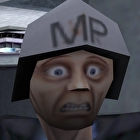 FHSW Wikia Co-Admin
Group: Bronze Donator
Messages: 664
Status: Offline
| Quote Xenanab (  ) Also it seems that I can't run Berlin-1945 with that client. Is there any download link for the fixed lexicon file? All links I found on this forum are expired..
https://dl.dropboxusercontent.com/u/104527564/lexiconall.dat
|
| |
| |
| Xenanab | Date: Friday, 2016-12-02, 10:26 PM | Message # 3 |
|
Colonel
Group: Silver Donator
Messages: 465
Status: Offline
| Fantastic. Thank you very much Radio!
The problem with the language remains though :/
|
| |
| |
| RADIOSMERSH | Date: Friday, 2016-12-02, 11:12 PM | Message # 4 |
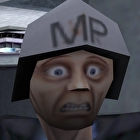 FHSW Wikia Co-Admin
Group: Bronze Donator
Messages: 664
Status: Offline
| As for the language, this version might be based an Origin one, thus the registry path is different (just a wd guess).
|
| |
| |
| Xenanab | Date: Saturday, 2016-12-03, 0:45 AM | Message # 5 |
|
Colonel
Group: Silver Donator
Messages: 465
Status: Offline
| Yes, I discovered already the correct location of the game on regedit. I already changed my key to the old one in order to use BFSM; so that's a proof that I found the right thing.
But it doesn't seem to work... Or I just have to search more intensively in that pile of data.
|
| |
| |