|
Cant move around ingame
|
|
| marduk | Date: Saturday, 2021-12-18, 5:42 PM | Message # 1 |
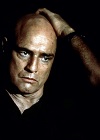 General
Group: Admins
Messages: 1681
Status: Offline
| Hi friends,
I got a new laptop and am trying to get FHSW running. Now I have a problem I never had before: my Mouse and keyboard dont work ingame, I can not run/move around, fire a weapon, nothing. The only thing that works is the F-keys and looking around (with mouse).
Does anybody know how to fix this??
This is a gaming community. People come here to relax. If you start an argument you will get kicked.
Quid pro quo.
Marduk aka Postduk
|
| |
| |
| Gameplayer | Date: Saturday, 2021-12-18, 6:31 PM | Message # 2 |
 Silver Donator
Group: Gold Donator
Messages: 122
Status: Offline
| I think maybe only thing that would work for that issue is:
Reinstall game 
I don't have any other answer....
Hates too quick judgement.
aka Gameplayer or Gameplayer500
|
| |
| |
| MAJORMASTERBATES | Date: Saturday, 2021-12-18, 6:53 PM | Message # 3 |
 Captain
Group: Bronze Donator
Messages: 82
Status: Offline
| Try alt+tab then click taskbar icon to go back in?.
|
| |
| |
| marduk | Date: Saturday, 2021-12-18, 7:40 PM | Message # 4 |
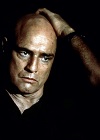 General
Group: Admins
Messages: 1681
Status: Offline
| "Try alt+tab then click taskbar icon to go back in?."
Doesnt work...
This is a gaming community. People come here to relax. If you start an argument you will get kicked.
Quid pro quo.
Marduk aka Postduk
|
| |
| |
| Lampo | Date: Saturday, 2021-12-18, 8:08 PM | Message # 5 |
 Donator of 40€
Group: Gold Donator
Messages: 327
Status: Offline
| did u fix the compatibility troubleshooter?
right mouse key on icon exe, property, compatibility...

Message edited by Lampo - Saturday, 2021-12-18, 8:10 PM |
| |
| |
| marduk | Date: Saturday, 2021-12-18, 9:17 PM | Message # 6 |
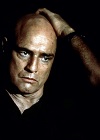 General
Group: Admins
Messages: 1681
Status: Offline
| I made it work. I found an old profile hidden in a folder where I never expected it to be. But now I have a new problem: It constantly says "CD key in use"... I am tired
This is a gaming community. People come here to relax. If you start an argument you will get kicked.
Quid pro quo.
Marduk aka Postduk
|
| |
| |
| waldhurzak | Date: Sunday, 2021-12-19, 2:47 AM | Message # 7 |
|
Captain
Group: Trusted
Messages: 87
Status: Offline
| what bf1942 version are u using? (all in one installer or mediafire?)
whats your new GPU on laptop, any new Radeon?
Best Bf1942 version for FHSW:
http://www.mediafire.com/file/818jqqez94ka80h/BF1942-HD.rar
rafal
|
| |
| |
| marduk | Date: Sunday, 2021-12-19, 9:54 AM | Message # 8 |
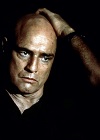 General
Group: Admins
Messages: 1681
Status: Offline
| I dont know about the bf-version, the installation is years ago (I just copied it from my old computer on my USB disk drive).
AMD Ryzen 3 3250U with Radeon Graphics 2.60 GHz
I dont know what is wrong with this fucking game, I just joined our server and had no problems...
This is a gaming community. People come here to relax. If you start an argument you will get kicked.
Quid pro quo.
Marduk aka Postduk
|
| |
| |
| starking018 | Date: Sunday, 2021-12-19, 10:43 AM | Message # 9 |
|
Colonel
Group: Friends
Messages: 395
Status: Offline
| Quote marduk (  ) I dont know about the bf-version, the installation is years ago (I just copied it from my old computer on my USB disk drive).
On a fresh Windows it's best and easiest to use one of the BF1942 installers (either All-in-one FHSW, or original CDs, or some other installer) at least once, in order to have a unique CD-key. If you simply copied the folder where you installed Battlefield 1942 on another computer/Windows to a fresh Windows this would be the problem (it's because the CD-key is recorded in the Windows registry, not in the game files, and so players who simply copied the folder get an empty, conflicting CD-key value).
Other than running a BF1942 installer, you can write a CD-key value manually: click Start, type regedit->right click->Run as Administrator, go to this path (to create the missing "folders" in the path from Electronic Arts onwards use right click->New->Key and copy the names exactly):
For 64-bit OS:
HKEY_LOCAL_MACHINE\SOFTWARE\WOW6432Node\Electronic Arts\EA Games\Battlefield 1942\ergc
For 32-bit OS:
HKEY_LOCAL_MACHINE\SOFTWARE\Electronic Arts\EA Games\Battlefield 1942\ergc
Finally double click on (Default) and enter a unique value of about 20 digits (ideally your old CD-key with the digits only, no hyphens).
BTW it's a good idea to install Battlefield 1942 in a folder outside of the default Program Files folders, or else you'd need to run BF1942 as admin (or mess with permissions) to prevent problems with saving its settings, screenshots, etc.
Air Troll a.k.a. starking018
|
| |
| |
| marduk | Date: Sunday, 2021-12-19, 4:04 PM | Message # 10 |
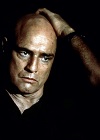 General
Group: Admins
Messages: 1681
Status: Offline
| Ok, I made a fresh FHSW installation, but now I crash to the desktop when loading a map/trying to join our server...
This is a gaming community. People come here to relax. If you start an argument you will get kicked.
Quid pro quo.
Marduk aka Postduk
|
| |
| |
| starking018 | Date: Sunday, 2021-12-19, 4:28 PM | Message # 11 |
|
Colonel
Group: Friends
Messages: 395
Status: Offline
| Did you install the all-in-one by Radiosmersh, latest FHSW version 0.621?
Do you get a crash to desktop after some time loading, or does it happen instantly when the loading screen is supposed to appear? If it's instant, maybe you need to set your resolution in the settings. You can also copy your old profile folder, or the whole old Settings folder. Since the old Battlefield 1942 folder already worked on the same computer earlier, if you still keep it you can try it (now it should read the new unique CD-key).
If you encounter more problems, describe them and we'll try to fix them.
Air Troll a.k.a. starking018
|
| |
| |
| marduk | Date: Monday, 2021-12-20, 9:06 AM | Message # 12 |
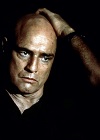 General
Group: Admins
Messages: 1681
Status: Offline
| I made it running again. Thanks all for help!
This is a gaming community. People come here to relax. If you start an argument you will get kicked.
Quid pro quo.
Marduk aka Postduk
|
| |
| |
| marduk | Date: Wednesday, 2021-12-22, 0:42 AM | Message # 13 |
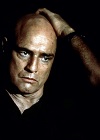 General
Group: Admins
Messages: 1681
Status: Offline
| It is incredible what is going in in this community...
I am around here since 2010 and we still stick together, no matter how many arguments and what shit ever happened - this is just awesome. Thank you all! Imagine a society like this... we are stronk! [FHSW]lives (forever)...! 
This is a gaming community. People come here to relax. If you start an argument you will get kicked.
Quid pro quo.
Marduk aka Postduk
|
| |
| |
| Lampo | Date: Wednesday, 2021-12-22, 6:49 PM | Message # 14 |
 Donator of 40€
Group: Gold Donator
Messages: 327
Status: Offline
| Quote marduk (  ) Imagine a society like this... we are stronk! 

|
| |
| |
| Born-1942 | Date: Sunday, 2021-12-26, 2:04 PM | Message # 15 |
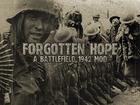 Colonel
Group: Friends
Messages: 339
Status: Offline
| Long live our community that lasts for years and years to come. 
Nicknames BornDarkness and Soldado da Wehrmacht
|
| |
| |
| clometz | Date: Thursday, 2023-05-18, 4:39 PM | Message # 16 |
|
Private
Group: Recruit
Messages: 1
Status: Offline
| Hello!
Sorry, but I need help
I tried out the new FHSW Version and I read about the new function of zooming with X in certain tanks.
But strangely it don't seem to work.
[Please put it correct link or whatever]
But whatever I do, no zoom!
I am running Battlefield with Origin
Thanks in advanc for you support
|
| |
| |
| Lampo | Date: Tuesday, 2023-05-23, 9:11 PM | Message # 17 |
 Donator of 40€
Group: Gold Donator
Messages: 327
Status: Offline
| change binos, don't use chinese garbage... 

|
| |
| |
| takemytime | Date: Sunday, 2023-12-24, 1:14 PM | Message # 18 |
|
Private
Group: Blocked
Messages: 3
Status: Offline
| I used to have this problem too, it might ocure, when your Profile folder got edited. In the best case, you get an old backup or ask somebody for some default User con(s).
|
| |
| |